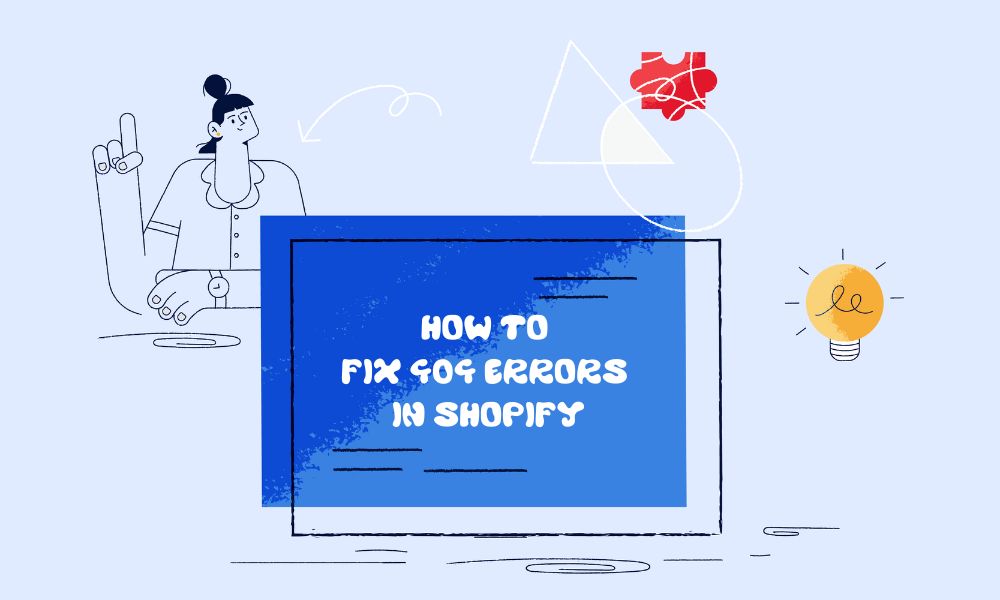If you’re running a website and wondering why some of your traffic seems to vanish into thin air, here’s something that might surprise you: ChatGPT is sending people to pages on your site that don’t actually exist.
Yes, you read that right. The AI has been making up URLs and directing your potential customers to 404 error pages. Here’s what’s happening, why it matters, and what you can do about it.
The Numbers Don’t Lie
Recent research from Anastasia Kotsiubynska looked at over 18,000 people who clicked through from ChatGPT to various websites. The findings? 3.35% of those visitors landed on pages that simply don’t exist.
That might sound like a small number, but think about it this way: if ChatGPT sends you 1,000 visitors this month, about 34 of them will hit a dead end instead of seeing your content.
Why this matters to site owners: Those aren’t just random visitors, they’re people who actively asked ChatGPT for help and got directed to your site. These are often your most motivated potential customers, and they’re bouncing before they even see what you offer.
What’s Actually Happening
ChatGPT isn’t just making random gibberish URLs. It’s creating what look like perfectly reasonable page addresses that could exist on your site – they just don’t.
For example, it might send someone to:
- yoursite.com/best-marketing-tips-2024 (sounds logical, right?)
- yoursite.com/product-reviews/phones (makes sense for a tech site)
- yoursite.com/blog/how-to-guides (seems like a normal blog structure)
The twist? Many of these URLs actually existed in the past, sometimes years ago. ChatGPT learned from old web data and doesn’t know you’ve since reorganized your site or deleted those pages.
Why this matters to site owners: ChatGPT isn’t trying to break your site, it’s just confused about what pages you currently have versus what you used to have.
How to Find Out If This Is Happening to You
You don’t need to be a tech wizard to check this. Here’s the simple way to audit your own site:
Step 1: Open Google Analytics and go to your Landing Page report.
Step 2: Add “Source/Medium” as a filter and look specifically for “chatgpt.com” traffic.
Step 3: Export the list of all pages ChatGPT sent people to on your site.
Step 4: Use a SEO tool like Ahrefs, SEMRush, SEO Spider etc. to check if all those URLs actually work.
Step 5: Look for any pages showing “404” status, and those are your phantom URLs.
This 15-minute check could reveal dozens of missed opportunities to convert interested visitors.
Does AI cost money to your business?
This isn’t just a technical curiosity, it might be costing you real money:
Lost Sales: Someone asks ChatGPT “best accounting software for small business” and gets directed to your site. But they hit a 404 page instead of your product comparison guide. Sale lost.
Damaged Trust: Nothing says “unprofessional” like broken links. If an AI tool can’t even find working pages on your site, what does that say about your business?
Wasted Marketing: If you’re paying for ads or working hard on content marketing, having AI tools send people to dead ends undermines all that effort. Every 404 visitor from ChatGPT represents someone who was already interested enough to ask about your topic and you’re losing them at the finish line.
Quick Fixes You Can Implement Today
The good news? You can turn this problem into an opportunity:
- Set Up Smart Redirects: For those phantom URLs that make sense, create redirects to your actual relevant pages. If ChatGPT thinks you have a “marketing tips 2024” page, maybe you should redirect that to your actual marketing blog.
- Fill Content Gaps: Those made-up URLs are like a free market research report. They show you what people expect to find on your site. Consider creating content for the most common phantom pages.
- Monitor Monthly: Add “ChatGPT 404 check” to your monthly website maintenance routine. It takes 15 minutes and could save you hundreds of missed opportunities.
Instead of just fixing broken links, you’re using AI’s “mistakes” to improve your site structure and content strategy.
What This Means for the Future
ChatGPT and other AI tools are already major sources of website traffic. As more people use AI instead of traditional search engines, making sure these tools can successfully direct people to your content becomes crucial.
Think of it like SEO, but for AI systems instead of Google. The businesses that figure out how to work with AI discovery tools now will have a huge advantage as this traffic source grows.
Final Thoughts
You don’t need to become an AI expert to benefit from this information. Whether you’re running a blog, e-commerce store, or service business, here’s what you should do:
- Check your ChatGPT referral traffic this week
- Identify and fix any 404 issues
- Consider the phantom URLs as content opportunities
- Set up a monthly monitoring routine
The companies that adapt to AI-driven traffic patterns now will capture more qualified visitors while their competitors are still figuring out what’s happening.
Note: If you’re using analytics tools other than Google Analytics, the process is similar – just look for referral traffic from chatgpt.com and check which landing pages those visitors hit.