
Shopify has added customer targeting to automatic discounts. You can now choose whether your automatic discount applies to all customers, specific segments, or individual customers. This lets you create targeted promotions for VIPs, loyalty members, and specific customer groups without needing discount codes.
How to set up customer-targeted automatic discounts in Shopify
- Go to Discounts > Create discount
- Choose your discount type (Amount off products, Amount off orders, Buy X get Y, or Free shipping)
- Select Automatic discount as the method
- Set up your discount details (title, value, products)
- In the Eligibility section, select “Specific customer segments”
- Search and select your customer segments
- Save the discount
That’s it! The discount will now automatically apply only to customers in your selected segments.
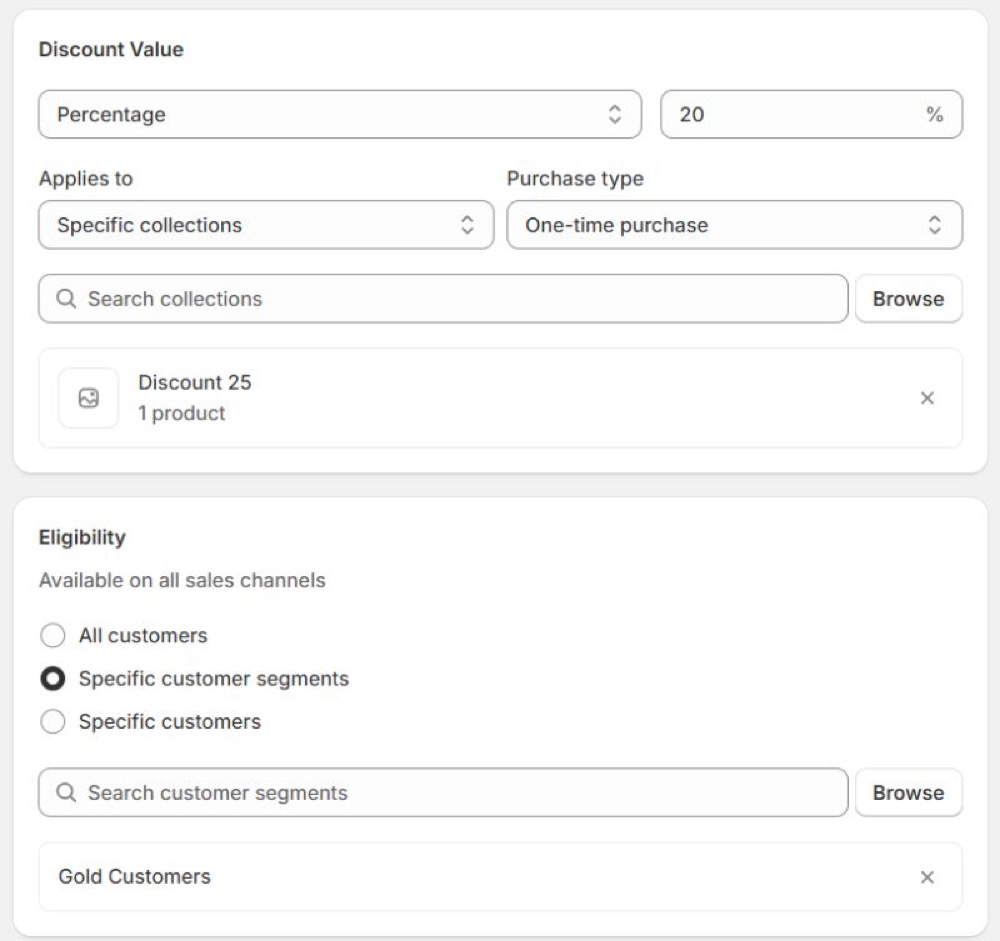
Conclusion
This update lets merchants create personalized shopping experiences with automatic discounts for specific customer groups. Customers don’t need to remember discount codes while merchants get precise control over who receives promotions. For simple customer-targeted automatic discounts, this built-in feature may reduce the need for third-party apps, making it easier to reward loyal customers and create smooth promotional experiences.
