
If you come across duplicate content, it can really mess up your SEO ranking. That’s why, when this happens, website owners need to act quickly to prevent Google from getting the wrong idea about your content. So, what exactly is duplicate content? And how do you check for it? Let’s find out in the following article.
What is duplicate content?
Duplicate content is a term used in search engine optimisation (SEO) to describe content that appears at more than one web address (URL). It can happen on a single web page or across different domains. There are various reasons for duplicate content, such as accidental duplication or errors in implementation. For example, if you post a new service introduction in the product category and then repost it in the news section, that would be considered duplicate content. Even if you repost an article on another website, it’s still counted as duplicate content.
Important:
Googlebot may get confused about what page to crawl and index when duplicate content exists.
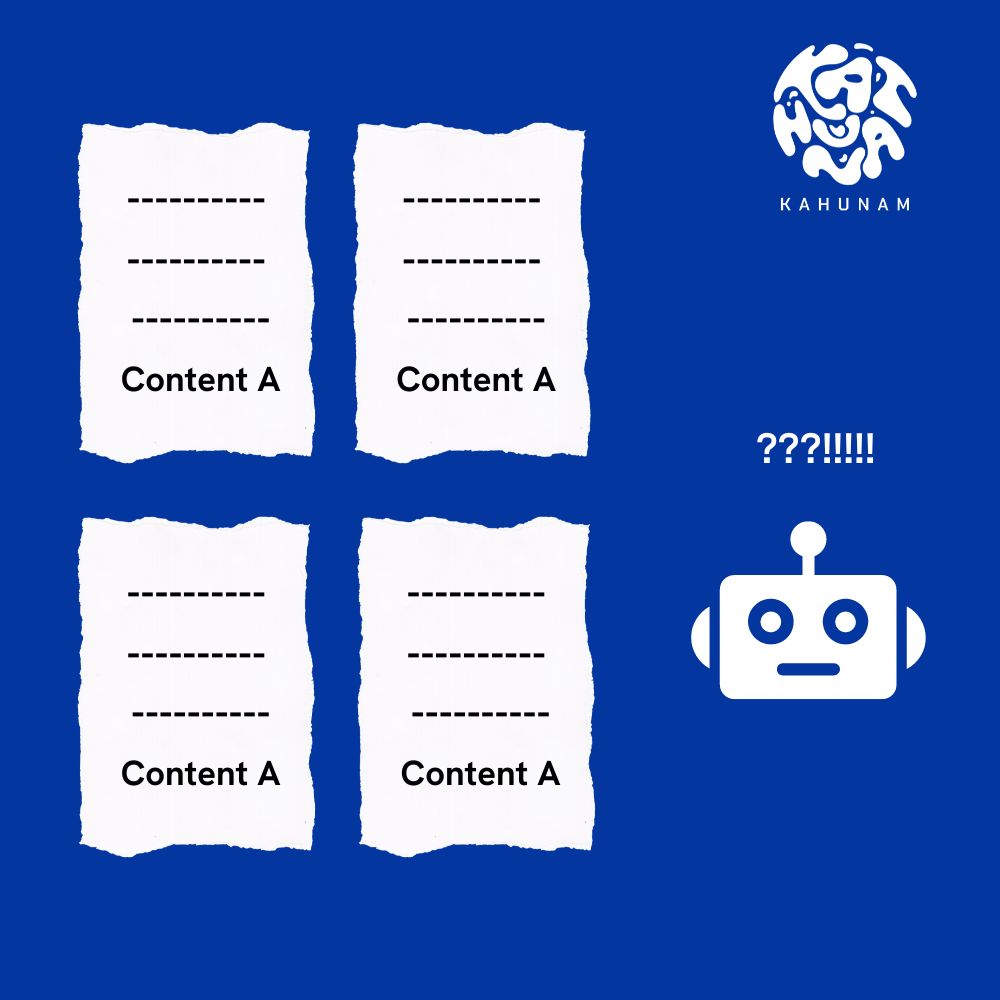
How to fix the duplicate content?
301 Redirect
(Common Causes: Canonical tag issues, URL structure errors, homepage/index page confusion)
Using a 301 redirect is like pointing visitors in the right direction when they reach the wrong page on your website. By guiding them from the duplicate page to the correct one, you avoid confusion and strengthen the importance and credibility of your main page, which can boost its chances of ranking higher in search results.
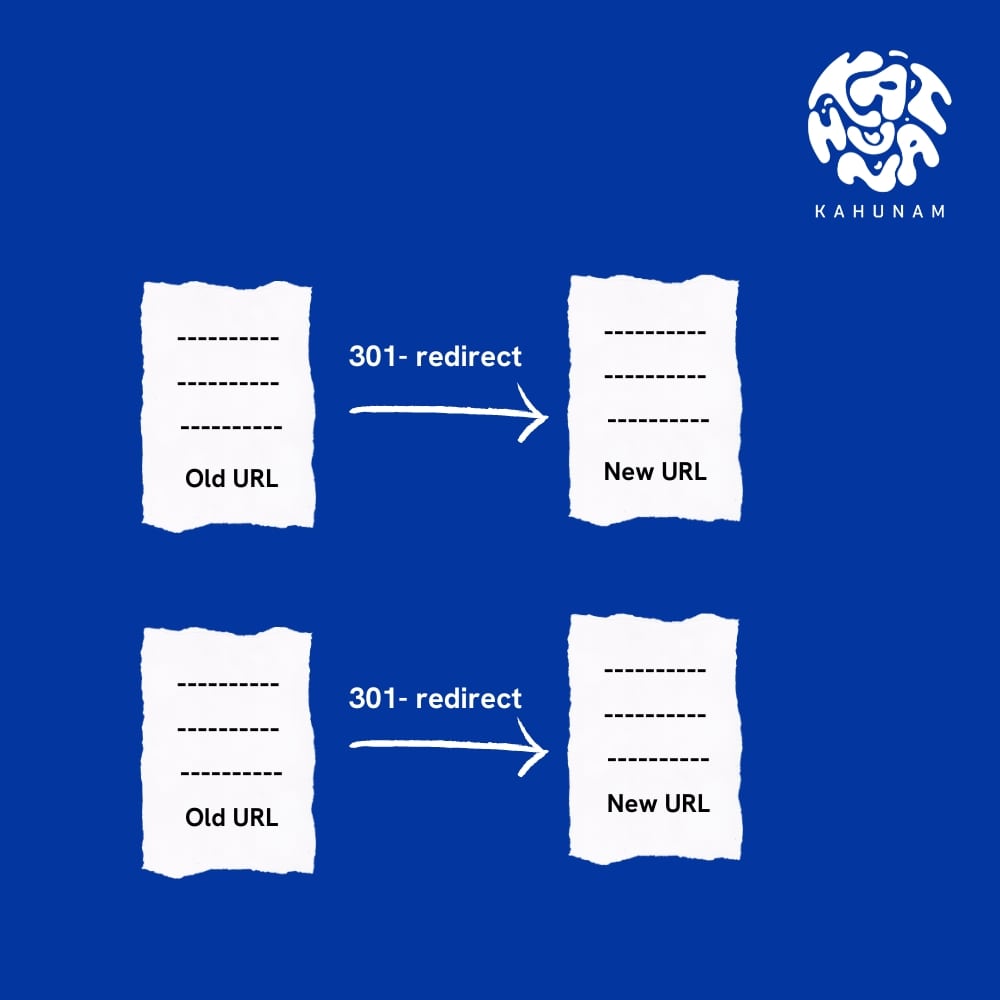
How to set up 301 Redirect manually
- Access your website’s server. You can do this through your hosting provider’s control panel or via FTP (File Transfer Protocol).
- Locate the .htaccess file in your website’s root directory. This file controls how URLs are structured on your site.
- Open the .htaccess file using a text editor (like Notepad on Windows or TextEdit on Mac).
- Add the following code snippet to create the 301 redirect:
RewriteEngine On
RewriteRule ^old-page-url$ http://www.yourwebsite.com/new-page-url [R=301,L]Replace “old-page-url” with the URL of the duplicate page you want to redirect from, and “new-page-url” with the URL of the correct page you want to redirect to.
- Save the .htaccess file after adding the code snippet.
- You can test the redirect by entering the old page URL in a web browser. You should automatically be redirected to the new page URL.
Check out how to set up 301 redirect with plugins in one of Kahunam’s article
Rel=”canonical” attribute (Canonical tag, URL structure errors, CMS Issues)
Another way to deal with duplicate content issues is by using the rel=canonical attribute. This attribute basically tells search engines that a certain page is a copy of another specific URL. It ensures that all the links, content indexing, and ranking impact are credited to that particular URL.
How to use Rel=”canonical” attribute
- Access the WordPress editor for the page or post where the duplicate content is present.
- In the HTML editor view, locate the <head> section of the page or post.
- Insert the following code snippet between the <head> tags:
<link rel="canonical" href="https://www.yourwebsite.com/original-page-url">Replace “https://www.yourwebsite.com/original-page-url” with the URL of the original page you want to designate as the canonical version.
- Save the changes to the page or post.
Meta Robots Noindex (Parameter Handling Problems, Syndicated Content, Scraped Content)
One way to handle duplicate content problems is by using a special tag called the meta robots tag with “noindex, follow” values. This tag, known as Meta Noindex, Follow, is added to each page’s code that you want to hide from search engines. It’s a useful tool for managing duplicate content issues, especially when you have similar content on different pages of your website.
How to add meta robot tags
- Access the WordPress editor for the page or post you want to exclude from search engine indexes due to duplicate content.
- Switch to the HTML editor view to directly access the page’s source code.
- Locate the <head> section of the page or post within the HTML editor.
- Insert the following meta tag into the <head> section:
<meta name="robots" content="noindex, follow">- Save the changes to the page or post.
How does duplicate content affect your SEO?
If you don’t know how to fix the duplicate content, your website can suffer these:
URL Issues
Duplicate content often leads to URL problems, such as having multiple URLs pointing to the same or similar content. This can confuse search engines, leading them to choose alternative URLs over the original one for ranking. This can result in less favorable URLs being displayed in search results, reducing organic traffic.
Google crawling
Search engine bots crawl websites to gather information for ranking purposes. Duplicate content can make Google Bot think that it shouldn’t spend more time exploring your site further and it may be a waste of its time, it can assume a mistake has been made. This can slow down the indexing of new pages or updates to existing ones. This delay can affect a website’s visibility in search results.
Backlink Effectiveness
Duplicate content can dilute the effectiveness of backlinks. When multiple URLs contain the same content, each URL may attract its own set of backlinks, splitting the link equity between them. This fragmentation reduces the overall impact of backlinks on SEO.
🌊 You won’t get lost in the data from your website. We’ll explain what your data means and how to use it to get more visitors and sales. Get a quote →
Does Google give a penalty for duplicate content?
If your website has a lot of duplicate content, you won’t necessarily be penalised heavily by Google. Google only penalises websites if they engage in deceptive behavior or manipulate search results. Having duplicate content on your website may be intentional to help people navigate and get value from each page, afterall you probably don’t expect your users to visit every single page on your website.
So we know that having duplicate content alone doesn’t incur any specific penalty. However, when a page has too many results with similar content or duplicate content found on many other websites, Google may struggle to determine which version is the most relevant. As a result, your website may suffer in search engine rankings.
What causes duplicate content?
Duplicate content can arise due to various reasons, whether intentional or unintentional technical mishaps, and regardless of the cause, they all affect a website’s ranking and performance.
Technical issue: Http/Https and Non-www vs. www
For instance, if your canonical URL is https://www.seo.com, but your web server configuration is low, you might see the content appearing in four variations:
– https://seo.com
– http://seo.com
– http://www.seo.com
– https://www.seo.com
These variations confuse Google, making it think the content exists on four different websites, causing Duplicate Content errors.
URL structure errors
You might encounter basic typing errors like mixing uppercase and lowercase letters when creating web links, leading to three different URL versions:
– https://seo.com/Page/
– https://seo.com/PAGE/
– https://seo.com/pAgE/
Another case involves the trailing slash at the end of the URL:
– http://seo.com/url-a
– https://seo.com/url-a/
Index Page Error
If your website server is poorly configured, accessing the homepage via multiple URLs can lead to Duplicate Content, such as:
– https://www.seo.com/index.html
– https://www.seo.com/index.asp
– https://wwwseo.com/index.aspx
– https://www.seo.com/index.php
Parameter Handling Problems
Imagine an e-commerce site selling shoes with URLs like:
– “https://www.shoestore.com/shoes”
– “https://www.shoestore.com/shoes?color=red”
– “https://www.shoestore.com/shoes?size=10”
Search engines might index each unique parameter combination as a separate page, causing duplication problems and diluting the site’s search visibility.
But this doesn’t mean that you can’t use this structure, it just means that you need to make sure that your page is easy to understand for Google, so that it can clearly tell that the queries relate to product variants. And also by providing a canonical link to the non-variant url.
Syndicated Content
A cooking website publishes a recipe titled “Spicy Pasta” at “https://www.cookingblog.com/spicy-pasta”.
Another cooking site copies the recipe verbatim without attributing the source. As a result, both sites now have the same content indexed, potentially causing ranking issues due to duplicate content.
Scraped Content
A travel blog shares a detailed itinerary for a European tour at “https://www.traveladventures.com/europe-tour”. A shady website copies the entire itinerary and publishes it on their site without permission or proper credit. This unauthorized duplication can harm the original site’s search engine rankings.
Pagination and Faceted Navigation
An online magazine displays articles across multiple pages:
– “https://www.magazine.com/page1”
– “https://www.magazine.com/page2”
An e-commerce website allows users to filter products by various attributes like brand, color, or price, generating multiple URLs with similar or identical content.
Content Management System (CMS) Issues
A CMS might auto-generate URLs like “https://www.example.com/page123” instead of SEO-friendly ones.
If a CMS is misconfigured, it might create duplicate versions of the same content due to issues like incorrect canonical tags, URL structures, or redirects.
Conclusion
Duplicate content usually occurs due to carelessness in content management and URL checks. Fixing these issues is not overly challenging but demands time and effort spent on regularly inspecting the site.
