
We come across a promotional post on Reddit about “360° Product Videos Boosting My Conversion Rates”. So is it true?
Images sell but which kind? Many Shopify owners use high-quality static product images but you will see some 360° product videos to give shoppers a more immersive experience. So which is better? Let’s break it down with pros, cons, and what actually works for conversions.
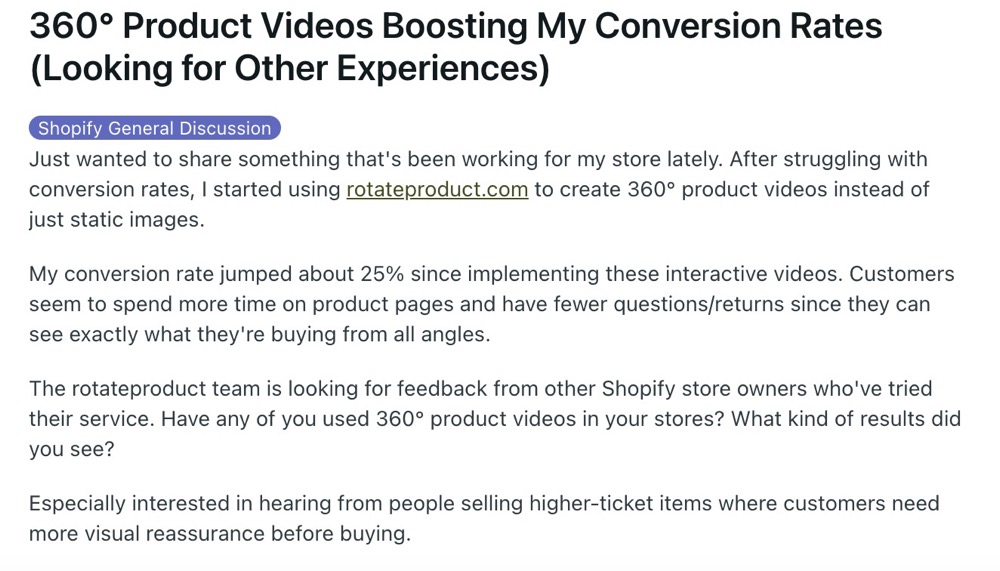
360° Product Videos: The Pros & The Cons
Pros:
- Increased engagement: Shoppers can interact with the product by rotating it which leads to longer time spent on the page.
- Visual reassurance: Especially useful for higher-ticket or physical-detail-sensitive products like shoes tech jewellery.
- Fewer returns: Customers know exactly what they’re getting which reduces surprises and complaints.
- Better storytelling: Great for mobile users and visual learners especially when product descriptions are minimal.
Cons
- Higher production effort: You’ll need multiple images or a turntable setup plus a tool or app to stitch the images.
- Site performance impact: Without compression or lazy-loading these files can hurt page speed.
- Theme compatibility: Some Shopify themes may require extra customisation or apps to display the spins properly.
- Distraction risk: If not implemented cleanly the spinning action could distract from calls to action or key product benefits.
To set it up on Shopify, you can use Magic 360 which is a one-time purchase app that integrates cleanly with most themes and lets you control spin speed and zoom. It’s a great option for stores that want a polished high-end feel with full compatibility.
When Should You Use 360° Product Videos?
- You sell premium products where design texture or build quality is a key buying factor.
- You have high return rates due to product misunderstanding or visual mismatch.
- You want to build trust and differentiate yourself visually in a crowded category.
- Your customers are browsing on mobile and prefer an intuitive touch-friendly experience.
How to Check If Your 360° Product Video Is Slowing Down Your Shopify Site
Before you go all in on 360° product videos it’s important to make sure they’re not hurting your site’s performance. A slow-loading product page can kill conversions even faster than a bad product photo. Here’s how to check and fix that.
Test your product page speed
Use free tools like PageSpeed Insights or GTmetrix to test your product page URL. Look at the metrics for Largest Contentful Paint and Total Blocking Time. If these are in the red after adding the 360° video it might be slowing things down.
Check mobile vs desktop speed
Sometimes 360° product videos work fine on desktop but lag on mobile. Use the mobile tab in PageSpeed Insights to see if the performance drops on phones. If it does you might need to lazy-load the video or reduce image sizes.
Look at image file sizes
Most 360° views are made of dozens of individual images. If each one is 500kb or more your total spin can weigh several MBs. Try compressing images using tools like TinyPNG ImageOptim or use modern formats like WebP or AVIF for lighter file sizes.
Use lazy-loading
Many 360° apps let you delay loading the spin until the user scrolls to the product area. This keeps the initial page load fast and improves user experience. Check if your app offers this setting and turn it on.
Monitor Shopify store speed regularly
Inside your Shopify admin go to Online Store then click View Report next to your speed score. Shopify tracks your storefront loading time and shows you what’s affecting it. If you notice a dip after adding 360° views that’s your clue.
Ask your app support team
Good apps offer optimisation tips or even built-in features to reduce speed impact. Reach out and ask how to keep things light while still offering great spins. Apps like Magic 360 and Spin Studio both offer documentation on this.
Accessibility and UX Tips for 360° Product Views
Always add alt text or ARIA labels where supported so screen readers can still describe what the product is. Avoid autoplay for spinners as it may disorient some users. Allow manual control for a better user experience especially on mobile.
Static Images: The Pros & Cons
Pros
- Easy to use: Shopify supports image galleries alt text and zoom out of the box.
- Fast load times: Properly compressed images load quickly and work well on mobile.
- Budget friendly: A basic lightbox natural lighting and a phone can get you decent results.
- Best for fast browsing: Perfect for simple or low-cost products that don’t require visual inspection from all angles.
Cons
- Limited information: Customers only see what you choose to show them missing out on textures scale or structure.
- Generic look and feel: Unless your photos are styled well they might blend in with competitors using similar formats.
- Lower interaction rate: Less engaging compared to touch-enabled or swipeable content.
When Are Static Images Enough?
- Your products are budget friendly commoditised or don’t require close inspection.
- You want to prioritise speed cost efficiency and ease of site management.
- You’re testing product market fit or dropshipping and don’t want to invest in advanced visuals yet.
FAQs
Does Shopify support 360° product views?
Yes but you’ll need to use a compatible third-party app or custom embed depending on your theme.
Will 360° product videos slow down my store?
They can if you don’t optimise them. Always compress images use WebP or AVIF if possible and enable lazy loading.
Can I use both 360° and static images together?
Absolutely. Many successful brands use static thumbnails plus an interactive 360° view for a richer experience.
Final Thoughts
If your Shopify store sells products where visual experience plays a big role in conversion 360° product videos are worth testing. But they’re not a magic fix. Think about your product type audience expectations and mobile performance. Start small A/B test your product pages and let your analytics tell you what works best.
Need help testing your 360° product views without slowing your site?
If you’re unsure how to check speed impact or choose the right app we’re happy to help. Reach out and let’s optimise your visuals for better performance and more conversions.
👉 [Book a Discovery call]
👉 [Talk to Our WordPress SEO Experts]
