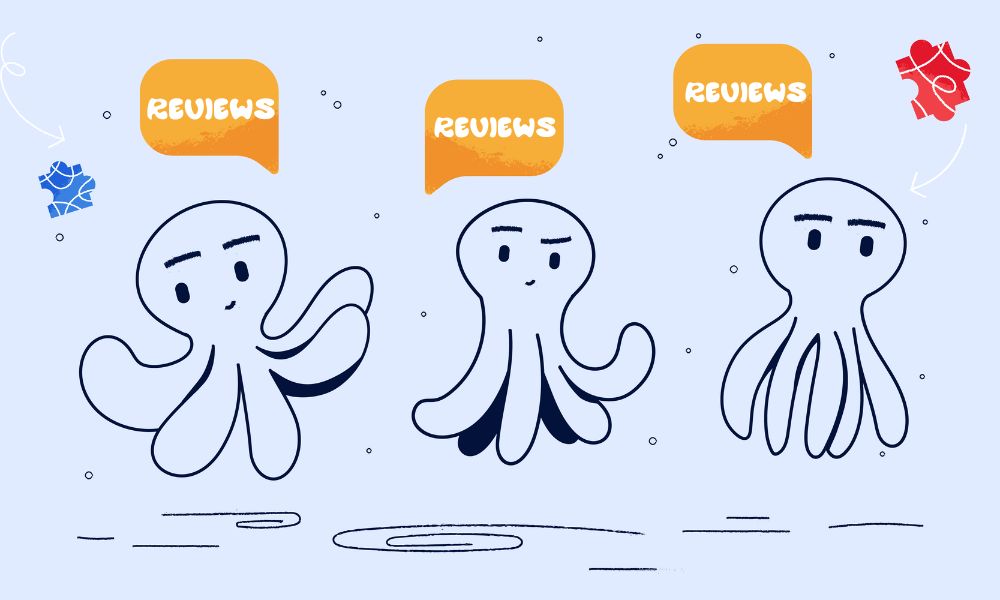
One of the common tactics to increase trust in Shopify is adding reviews from customers. 95% of visitors check the reviews on a store to help their decision. We’re pretty sure your Shopify site has a review section, but we came across thousands of Shopify sites and see some of them do poorly. For example, Ai-generated content reviews that won’t help your customers believe. So we make this article to help Shopify owners how to add reviews to Shopify, leverage the reviews properly, and accelerate the sales revenue on your site.
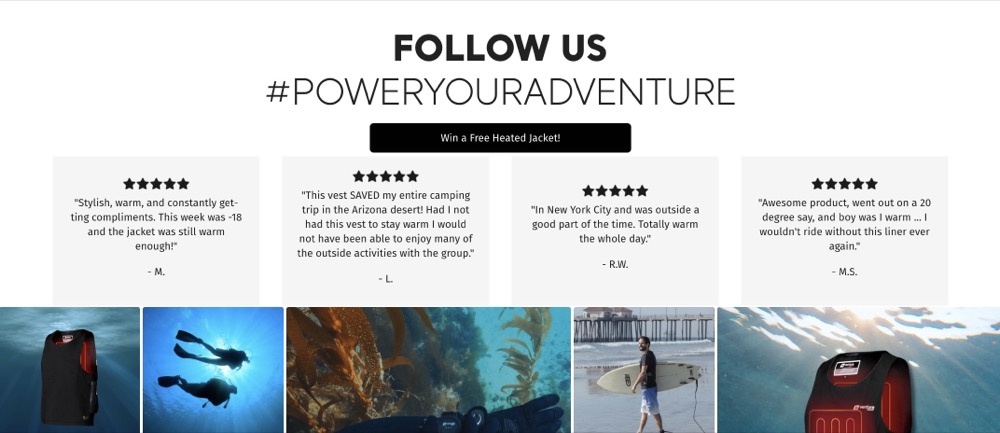
(Venture Heat’s customer reviews section)
What is the best type of review on Shopify?
You can adapt several types of reviews on your site including:
- Text Reviews
- Star Ratings
- Photo Reviews
- Video Reviews
and so on. However, we suggest using the User-Generated Content (UGC) reviews. It incorporates content created by users, often from social media platforms, showcasing products in real-life situations. This can include photos, videos, and social media posts.
Reviews tap into consumer psychology – our natural instinct to trust our peers. 85% of shoppers say they trust photos and videos from real customers more than the content brands create when deciding what to buy. In fact, 80% prefer seeing real customer photos over using stock images.
When shoppers see real people like them using and loving your products, it makes those items seem way more valuable and desirable. Plus, this kind of content feels super authentic, which builds trust faster than “this product is good, I give it a 5-star rating.” And let’s not forget about FOMO – that feeling of not wanting to miss out on something cool. When customers see others having a blast with your products, they’ll want to jump on the bandwagon too.
You can look at Province Apothecary as a creative example. They encourage customers to tag them on Instagram for a chance to get featured on their page. This approach not only showcases how consumers use their products but also creates a sense of community and trust, while generating authentic content for their campaigns.

How to add reviews to Shopify
There are two main ways to add reviews to your Shopify store: using the built-in system or using third-party apps.
Using Shopify’s built-in review system
Shopify has a basic built-in review system that’s free and easy to set up.
- Go to your Shopify admin panel
- Click on “Settings” at the bottom left
- Select “Checkout and accounts”
- Scroll down to the “Customer accounts” section
- Under “Customer account settings,” select “Accounts are optional”
- Scroll down and check the box next to “Enable product reviews”
- Click “Save” at the top right
To display reviews on your product pages:
- Go to “Online Store” > “Themes”
- Click “Customize” on your current theme
- Select a product page
- Click “Add section”
- Choose “Product reviews”
- Adjust the position of the reviews section as desired
- Click “Save”
Using third-party apps
For more robust review features, you might want to consider using a third-party app.
- Go to the Shopify App Store
- Search for “reviews” or “product reviews”
- Choose an app that fits your needs (e.g., Product Reviews, Judge.me, Yotpo, Loox)
- Click “Add app” and follow the installation instructions
Once the app is installed:
- Open your Shopify admin and go to the “Apps” section
- Find your newly installed review app and open its dashboard
- Follow the app’s specific instructions for setup and customisation
Most review apps will automatically add a review section to your product pages, but you may need to adjust your theme settings:
- Go to “Online Store” > “Themes”
- Click “Customize” on your current theme
- Navigate to a product page
- Look for an “Apps” or “Add-ons” section
- Ensure your review app’s widget is enabled and positioned where you want it
- Save your changes
Benefits of using third-party apps:
- More customisation options
- Advanced features like photo/video reviews
- Review request emails
- Moderation tools
- Analytics and reporting
- Social media integration
Reviews in marketing / sales funnel
It’s essential to have an overview of how the review tactic works in different states of the marketing / sales funnel. In short, they have the biggest influence in the middle and bottom stages.
Top of the Funnel (Awareness): Reviews can show up in search results and attract new visitors to your site. However, they don’t have as much impact here, as people are just starting to learn about your brand or product.
Middle of the Funnel (Consideration): This is where reviews really start to matter. As people research and browse options on your site, reviews provide helpful info and social proof. Ideally, put reviews on product pages or adding review snippers in collection pages so shoppers can compare and decide.
Bottom of the Funnel (Decision): Reviews are most powerful at this stage. When someone is close to buying, reviews can give that final nudge. Add review highlights near Shopify checkout to encourage buying decision
Post-Purchase: After buying, happy customers may leave their own reviews, creating a positive cycle that influences future buyers. However, don’t forget to respond to negative reviews. You can turn these into a weapon if you deal with these sophisticatedly.
How to collect reviews without causing frustration
If the customer is happy with the product, they are likely to send their reviews. Even if they don’t like it, they still send a review if you ask. So it’s all about
• Wait 3-5 days after delivery before requesting a review. If you send them too early, they might not have time to try the product and forget about the review.
• Don’t ask too many questions or too much personal information. The name of the customer and how they feel is enough in this case.
• Asking politely for agreement to use the customer’s information and mention their specific purchase. It’s all about privacy, so respect your customers.
• Make sure review integration on Shopify is working well. Nobody wants to submit reviews twice. If there is problem, consult with a Shopify development expert to have it set up.
Conclusion
Putting reviews is one of effective sales hacks on Shopify. It’s also a great way to see how customers feel about your store, helping you spot areas for improvement. But don’t just slap a 5-star box everywhere—that won’t convince anyone to buy. Keep it real and authentic. Even a negative review can be a valuable sales tool if you respond to it well.
