
Getting customer addresses right is crucial for any online shop. Shopify makes it easy to manage how you collect and verify customer addresses, which helps ensure packages reach their destination and reduces delivery problems.
Finding the checkout settings
First, you’ll need to head to your Shopify admin panel. Look for ‘Settings’ and then click on ‘Checkout’. This is where you’ll find all the options for managing how addresses are collected during checkout.
Setting up your address preferences
There are several important options you can adjust to suit your business needs:
Address validation
Turn on address validation to make sure customer shipping details are correct before they complete their order. This helps prevent delivery issues and saves time dealing with wrong addresses.
Separate billing and shipping addresses
By default, Shopify uses the shipping address as the billing address. However, you can let customers enter different addresses for shipping and billing if they need to. This is helpful when someone is sending a gift or using a different payment address.
Matching address requirement
If you’ve got an upgraded checkout, you can require shipping and billing addresses to match. This is particularly useful if you want to reduce fraudulent orders and keep your shop secure.
Address autocompletion
This handy feature is turned on automatically and helps customers fill in their addresses quickly. When they start typing, they’ll see suggestions for addresses in countries where this feature works.
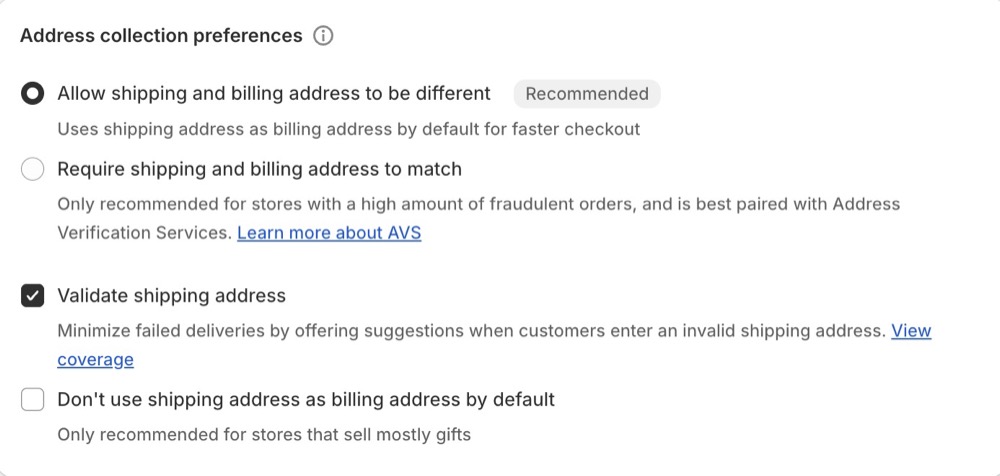
Saving your changes
Once you’ve chosen your preferred settings, remember to click the ‘Save’ button at the bottom of the page. Your new settings will take effect straight away.
Setting up these address collection preferences properly can make a big difference to your shop’s efficiency and customer satisfaction. Take time to consider which options work best for your business and customers, and don’t hesitate to adjust them as your needs change.
