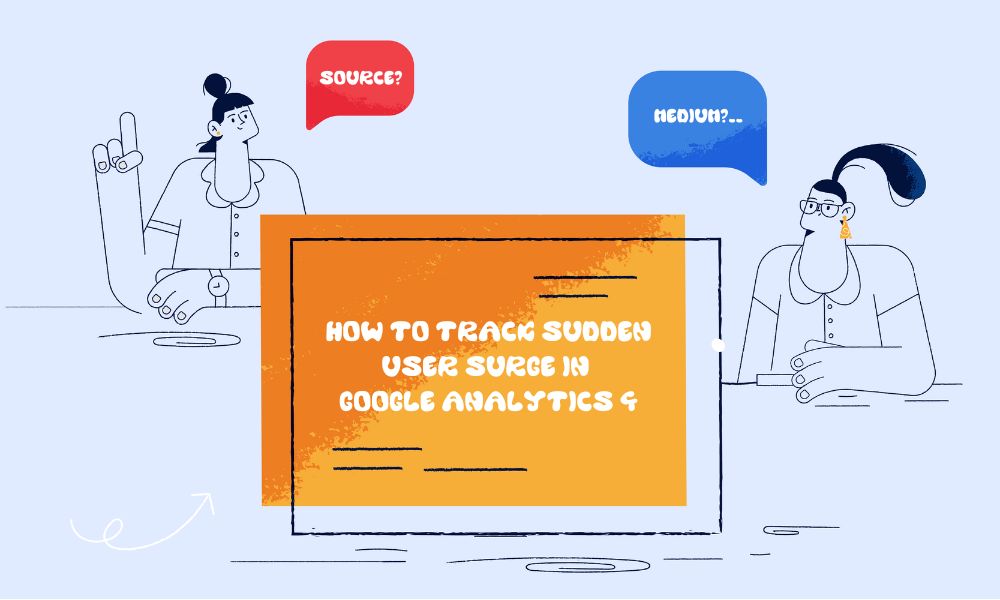If you’re keeping up with AI advancements, you might have noticed that OpenAI just released a new tool called Codex. This isn’t just another update, it represents a significant shift in how website development might work in the future.
OpenAI has integrated Codex as a sidebar feature within ChatGPT Pro, and it’s generating quite a buzz. Here’s what you need to know about this new tool and what it could mean for website development.
What Is Codex, Exactly?
Codex is a revolutionary agentic coding assistant that works directly within the ChatGPT interface. It’s designed to help with coding tasks using natural language instructions.
Also:
- It’s integrated as a sidebar feature in ChatGPT
- It can process natural language descriptions and turn them into code
- It’s currently available for ChatGPT subscription users at no additional cost
Why this matters: This represents a new approach to website development that could change how coding tools work in the future.
What Codex Can Do for Websites
While you shouldn’t rush to use it on your live site, Codex has some impressive capabilities:
- Read and analyze website files to help diagnose issues
- Generate code for new features based on simple descriptions
- Execute commands to implement website changes
- Answer technical questions about website functionality
Why this matters: Even if you don’t use it now, understanding these capabilities helps you stay informed about where website development tools are heading.
How Codex Works in Practice
The process is surprisingly simple for such a powerful tool:
- You describe what you want in plain English
- You click the “Code” button
- Codex generates the appropriate code for your request
- You review the results before implementing anything
Why this matters: The simple interface makes advanced coding more accessible, potentially changing who can participate in website development.
Examples of What Codex Can Generate
Here’s a glimpse of what Codex can create when asked:
A Newsletter Signup Form with just a simple instruction like:
// Create a responsive newsletter signup form with name and email fields,
// a submit button, and success message. Include validation and modern styling.Codex can generate complete HTML, CSS, and JavaScript code like this:
<div class="newsletter-container">
<form id="newsletter-form" class="newsletter-form">
<h3>Subscribe to Our Newsletter</h3>
<div class="form-group">
<input type="text" id="name" name="name" placeholder="Your Name" required>
</div>
<div class="form-group">
<input type="email" id="email" name="email" placeholder="Your Email" required>
</div>
<button type="submit" class="submit-btn">Subscribe</button>
<div id="success-message" class="success-message hidden">
Thanks for subscribing!
</div>
</form>
</div>
<style>
.newsletter-container {
max-width: 400px;
margin: 0 auto;
padding: 20px;
border-radius: 8px;
box-shadow: 0 2px 10px rgba(0,0,0,0.1);
}
.newsletter-form {
display: flex;
flex-direction: column;
gap: 15px;
}
.form-group input {
width: 100%;
padding: 12px;
border: 1px solid #ddd;
border-radius: 4px;
font-size: 16px;
}
.submit-btn {
background-color: #4CAF50;
color: white;
padding: 12px;
border: none;
border-radius: 4px;
cursor: pointer;
font-size: 16px;
transition: background-color 0.3s;
}
.submit-btn:hover {
background-color: #45a049;
}
.success-message {
text-align: center;
color: #4CAF50;
font-weight: bold;
}
.hidden {
display: none;
}
</style>
<script>
document.getElementById('newsletter-form').addEventListener('submit', function(e) {
e.preventDefault();
// Here you would typically add code to send the form data to your server
// For demonstration, we'll just show the success message
document.getElementById('success-message').classList.remove('hidden');
this.reset();
// Hide success message after 3 seconds
setTimeout(function() {
document.getElementById('success-message').classList.add('hidden');
}, 3000);
});
</script>Important Safety Considerations
If you’re curious about trying Codex, keep these safety points in mind:
- Always test on a development environment first, never on your live site
- Take time to understand the generated code before implementing it
- Use version control (like GitHub) when making changes
- Back up your site before testing any AI-generated code
If you want to explore Codex yourself:
- It’s currently in a research preview phase
- Access is available for ChatGPT Pro, Enterprise, and Team subscribers
- OpenAI plans to introduce “rate-limited access and flexible pricing options” in the future
Final Thoughts
Codex represents an interesting development in the AI coding space. While it’s not a replacement for professional developers (at least not yet), it’s worth being aware of as a website owner.
Whether you choose to experiment with it or simply observe from the sidelines, tools like Codex offer a glimpse into how AI might change website development in the coming years.
Note: Even the most impressive AI tools shouldn’t be trusted with your live website without proper testing and review first.