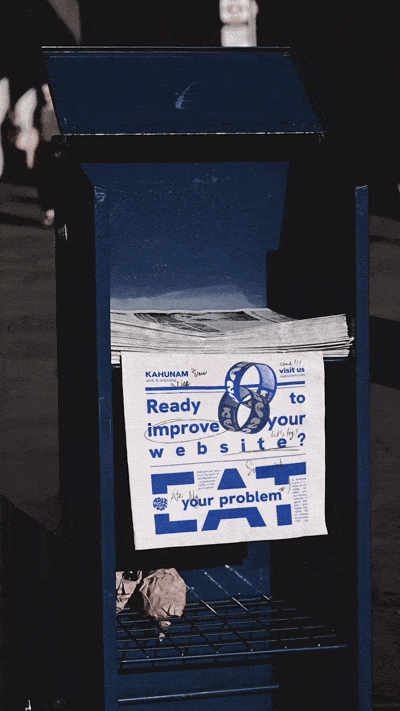In the rapidly evolving world of the web, staying ahead means adapting to new technologies. One of the most significant shifts we’re seeing now is the rise of AI chatbots surfing and scraping the web. But here’s the good news: tracking traffic from these AI-powered tools is not just essential — it’s surprisingly easy!
Why Track AI Chatbot Traffic?
By monitoring how users interact with AI chatbots to find your content, you can:
- Gauge the speed at which traditional organic traffic sources are being disrupted
- Identify which AI search engines your target audience prefers
- Discover which of your pages are earning clicks within AI-generated answers
These insights are invaluable for refining your SEO strategy and ensuring your content remains visible in the age of AI.
Setting Up AI Traffic Tracking in GA4
Getting started is quick and straightforward. Here’s how to do it in Google Analytics 4 (GA4):
- Create a new exploration
- Set “page referrer” as your dimension
- Use “sessions” as your metric
- Add “sessions” as your value.
- Apply the following Regex match filter:
^https://(www.meta.ai|www.perplexity.ai|chat.openai.com|claude.ai|chat.mistral.ai|gemini.google.com|bard.google.com|chatgpt.com|copilot.microsoft.com)(/.*)?$This filter will capture the traffic from major AI chatbots and search engines. As new chatbot platforms are released we’ll try to keep this updated. Please be aware that this will not capture all possible chatbots – and if chatbots start to use tactics to evade detection such as rotating host names then this will get harder. But we’ll try our best to keep on top of it.
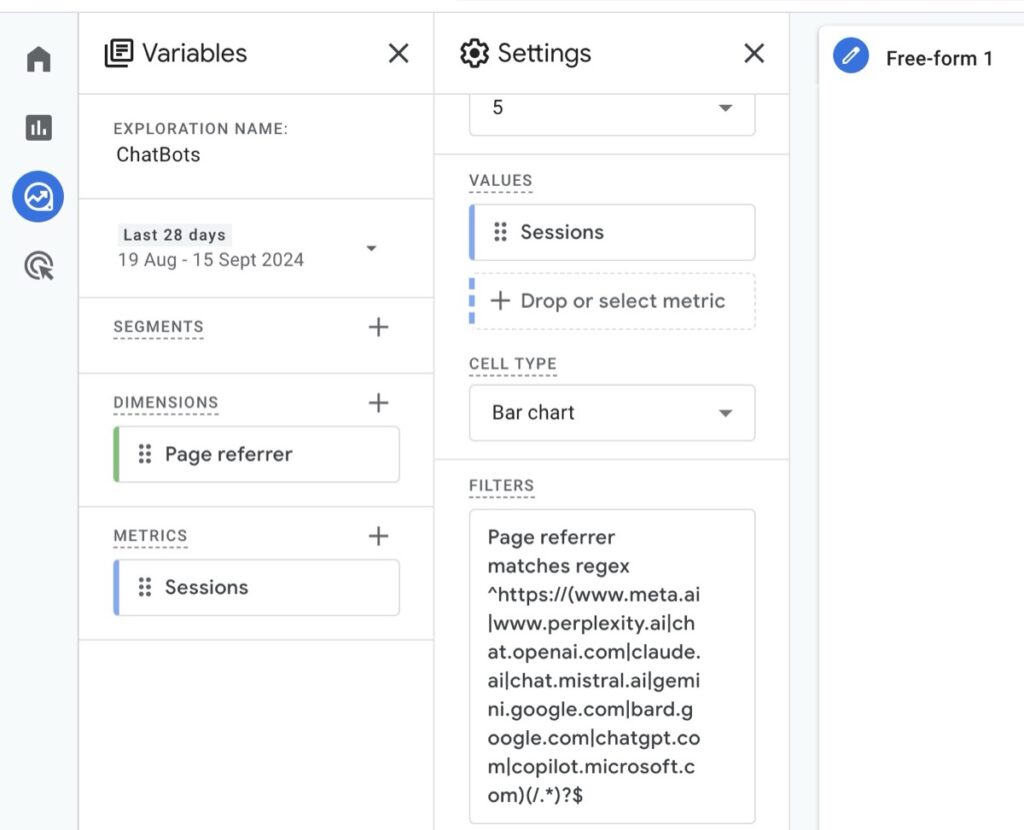
Diving Deeper into AI Traffic Insights
Want more detailed insights? Consider adding these metrics and dimensions:
- Metrics: “Landing page + query string” or “session source/medium”
- Dimensions: “View” and “total users”
These will provide a more comprehensive picture of how users are finding and interacting with your content through AI platforms.
The Future of search is AI-Driven
The future of search is evolving, and AI is playing a pivotal role. By setting up this tracking now, you’re positioning yourself to make data-driven decisions that will keep your content relevant and discoverable.
Thanks for reading! Feeling overwhelmed about setting up AI traffic tracking? We get it – it can be tricky to navigate all these technical setups. At Kahunam, we handle this stuff daily. Let’s chat about making your analytics work smarter – book a free call and we’ll sort it out together.