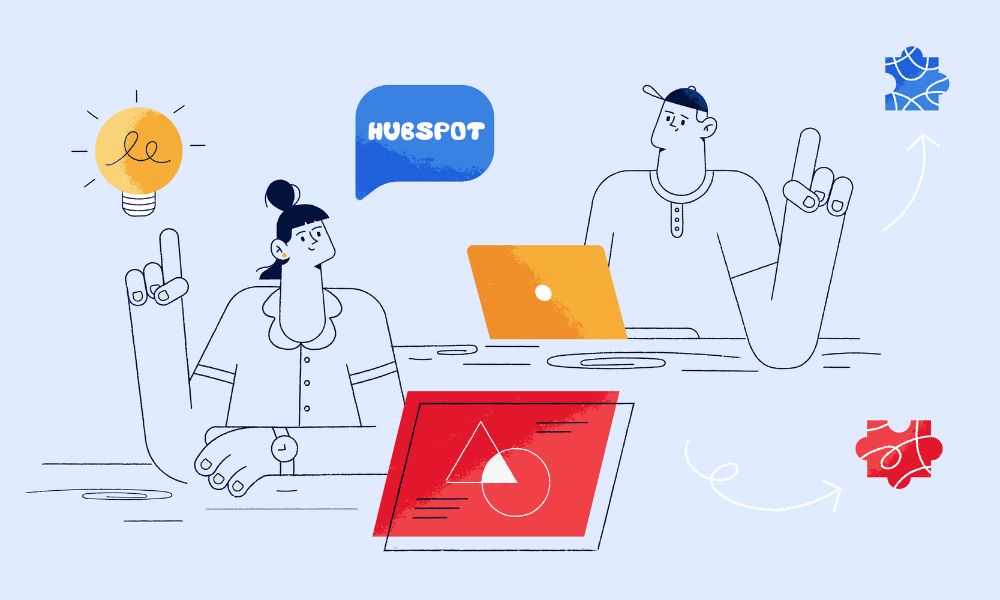User experience (UX) is a crucial element of any website that website owners can neglect. If visitors find themselves lost on your site, it may be due to unclear navigation. One solution to guide your visitors is the addition of breadcrumbs. This feature helps visitors reach their desired page swiftly and effortlessly. It also provides a better understanding of your site’s structure, allowing users to navigate your site with ease. But what exactly are breadcrumbs, and how to add them to your WordPress site? We’ll crack it down in this article.
What are breadcrumbs in WordPress?
Breadcrumbs in WordPress are like a trail of links that show where you are on a website and help you navigate back to previous pages easily. For example, if you’re on a product page, the breadcrumbs might look like this:
Home > Shop > Category > Product Name
This tells you that you started at the homepage, went to the shop, then a specific category, and now you’re on the product page.
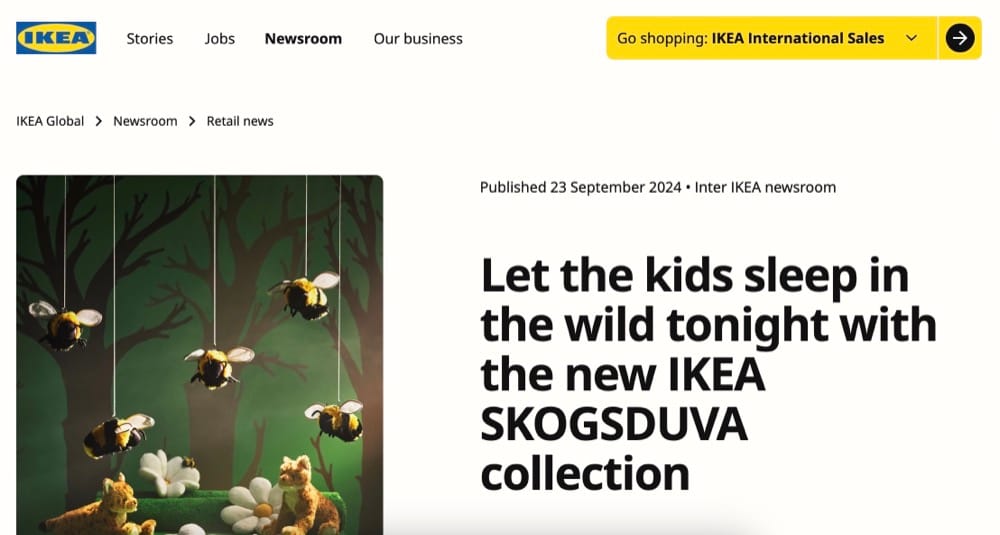
In the IKEA example, the breadcrumbs at the top of the page show the navigation path: IKEA Global > Newsroom > Retail news. This helps users understand where they are within the website and provides clickable links to easily go back to broader sections, such as the Newsroom or IKEA Global homepage.
🌊 Too busy to manage your WordPress site? Our expert team handles all your website needs – from fixes to improvements – while you focus on running your business. Start with our WordPress retainer service →
How to add breadcrumbs to WordPress?
There are two primary methods for incorporating breadcrumbs into your WordPress site: utilising a plugin, and opting for a WordPress theme with built-in breadcrumbs. The both approaches are quite manageable for website owners or marketers.
Rest assured, we’ll guide you through each method, breaking down the process into straightforward steps. Our aim is to make the addition of breadcrumbs to your WordPress site as uncomplicated as possible, regardless of your technical expertise.
Adding breadcrumbs to WordPress with plugin
If you go with this method, the process is generally the same no matter what plugin you choose.
Step 1: Install and activate a breadcrumbs Plugin
To begin, navigate to your WordPress dashboard. From there, proceed to Plugins > Add New. In the search bar, type in “breadcrumbs” to find suitable plugins. Once you’ve identified a plugin that meets your requirements, simply click the “Install Now” button.
We highly recommend considering well-established options such as Yoast SEO, All in One SEO, or RankMath. These plugins have earned their stellar reputations through consistent performance and reliability. Whilst there are numerous alternatives available, it’s crucial to prioritise plugins that are compatible with your WordPress version, lightweight in terms of resource usage, and come from trusted developers.
After installation, click the Activate button.
Step 2: Configure settings & add breadcrumbs
Go to the plugin’s settings in your WordPress dashboard. Each plugin may offer different options, like where the breadcrumbs show up or how they look on your site. Make sure to turn on the breadcrumbs so that it will be up on your site.
Most plugins will automatically place breadcrumbs on your site after setup. If they don’t show up, you might need to add a shortcode to specific pages or add a small piece of code to your theme.
Let’s look at an example with YoastSEO which we use on the Kahunam blog.
WordPress theme with built-in breadcrumbs
Your theme may already have it’s own breadcrumbs block or option available. With this method, no need for plugins or extra code is required — everything is built into the theme.
How you activate and use them will depend on the exact theme you are using. But in general you can try these steps: , go to your WordPress dashboard and navigate to Appearance > Customize or Theme Settings.
Look for an option related to breadcrumbs, which might be found under sections like Layout, Navigation, or SEO.
If your theme supports breadcrumbs, simply turn on the feature, and you may have the option to choose where they appear, such as on pages, posts, or specific templates. Depending on the theme, there might also be settings available to adjust how the breadcrumbs look or function, allowing you to customise them to match your site’s style.
What is the function of breadcrumbs in WordPress?
Technically, breadcrumbs work by automatically creating a path to show where you are on a website. and each part of the path is clickable.
The benefit of adding breadcrumbs
Adding breadcrumbs to your site helps make it much easier for visitors to navigate. With just one click, users can find their way back or see exactly where they are within your site.
For SEO, breadcrumbs offer another advantage. They help search engines explore your site better, which can lead to more of your pages being found and listed in search results, potentially improving your site’s visibility.
Conclusion
Adding breadcrumbs to your site helps users navigate more easily and can also improve your site’s performance in search engines. You can set them up manually for greater control, but using a plugin is typically quicker and simpler, especially if you’re not well-versed in web development. Whichever method you choose, ensuring you have clear and functional breadcrumbs is a great way to enhance both user experience and SEO.