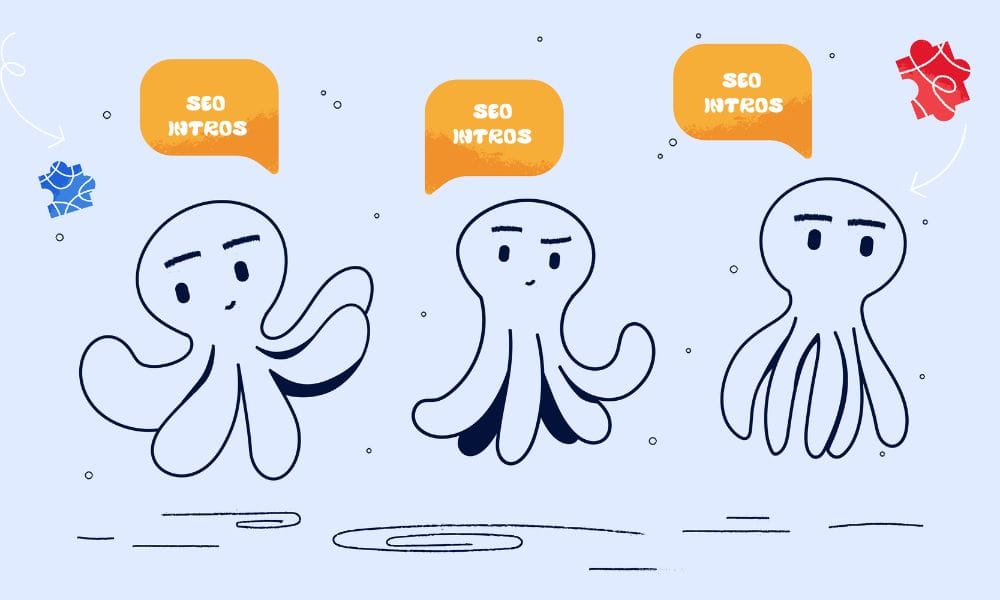Pagination is an essential aspect of website organisation, especially for sites with multiple pages of content such as e-commerce stores, blogs, and forums. However, there’s a common misconception about pagination that needs to be addressed right away: pagination is not duplicate content. Instead, it’s a crucial part of your internal linking strategy that helps with website indexability and crawlability.
Step-by-step guide to setting up pagination properly
Step 1: Implement self-referencing canonicals
Each paginated URL should have a self-referencing canonical tag. This means that page 2 should have a canonical pointing to itself, not to page 1. For example, if your second page is at example.com/products?page=2, the canonical should be:
<link rel="canonical" href="https://example.com/products?page=2">This tells search engines that each page in your pagination sequence is the canonical version of itself and prevents them from being treated as duplicate content.
Step 2: Set up proper HREF parameters
Ensure that each paginated URL is linked with the HREF parameter in your HTML. Avoid using JavaScript-based navigation for pagination. Your pagination links should look like:
<a href="https://example.com/products?page=2">Page 2</a>
<a href="https://example.com/products?page=3">Page 3</a>
These HTML links are easily followed by search engine crawlers, unlike JavaScript-based navigation which might be harder for them to understand.
Step 3: Ensure links appear in rendered HTML
Make sure the pagination links are present in the rendered HTML of your pages. Some modern frameworks might render content differently than what’s in the source code. Use Google’s Mobile-Friendly Test or the URL Inspection tool in Google Search Console to check how search engines see your pagination links.
Step 4: Update title tags for each paginated page
Each page in your pagination sequence should have a unique title tag that indicates its position. For example:
<title>Your Products - Page 2</title>
<title>Your Products - Page 3</title>This helps both users and search engines understand where they are in the pagination sequence and improves the user experience when browsing through search results.
Step 5: Consider implementing rel=”prev” and rel=”next” attributes
Although Google no longer uses these attributes, they can still be helpful for other search engines. Add them to your pagination links like this:
<!-- On page 2 -->
<link rel="prev" href="https://example.com/products?page=1">
<link rel="next" href="https://example.com/products?page=3">This provides additional signals about the relationship between your paginated pages.
Common pagination mistakes to avoid
When implementing pagination on your website, there are three common mistakes that many website owners make. Firstly, pointing all canonicals to the first page is incorrect. This approach confuses search engines about the relationship between your paginated pages.
Secondly, not linking to paginated URLs internally is another significant error. Without proper internal linking, search engines may struggle to discover and index all your paginated pages.
Lastly, using AJAX scroll to load pages which don’t have unique URLs and aren’t linked internally can cause issues. This infinite scroll technique might seem user-friendly, but it can create problems for search engines trying to crawl your content.
Conclusion
Proper pagination setup is vital for ensuring that search engines can effectively crawl and index all pages of your website. By following these step-by-step instructions, you can improve your website’s indexability and crawlability, which can lead to better search engine rankings. Remember that pagination is not about duplicate content but rather an effective internal linking strategy that helps search engines understand and navigate your website’s structure. Taking the time to implement pagination correctly will pay dividends in your overall technical SEO efforts.