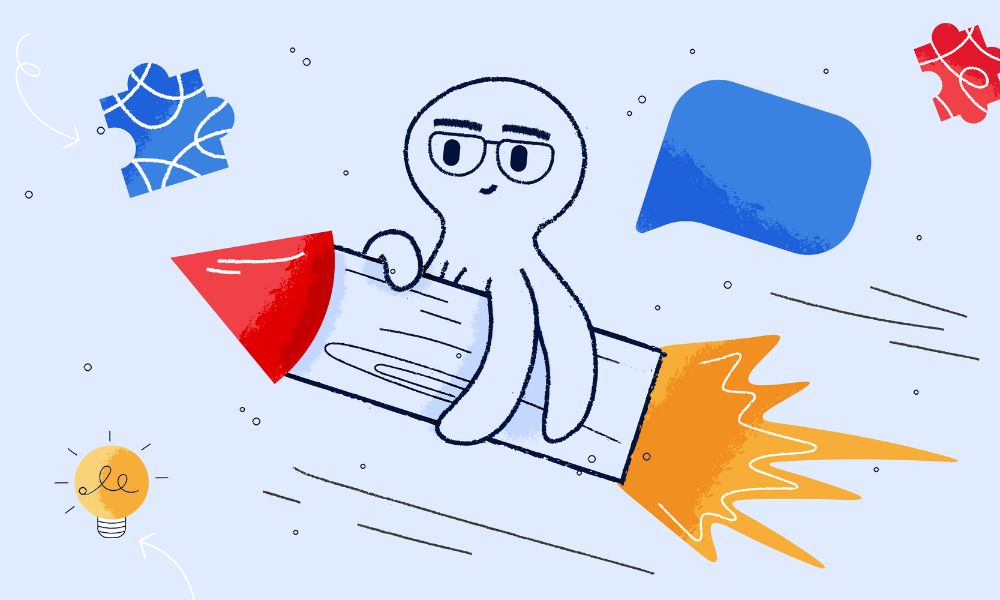
Are your Shopify collection pages not performing as well as you’d like in search engines? If so, this could be one reason your sales aren’t where you want them to be. Collection pages, where customers browse through your products, are often overlooked when it comes to optimisation. Yet, they’re vital in helping shoppers navigate your store. Optimising these pages can improve the user experience, boost your search rankings, and ultimately drive more sales.
So, how can you optimise your Shopify collection page for SEO? Here are six tips to help you get the best out of your collection pages.
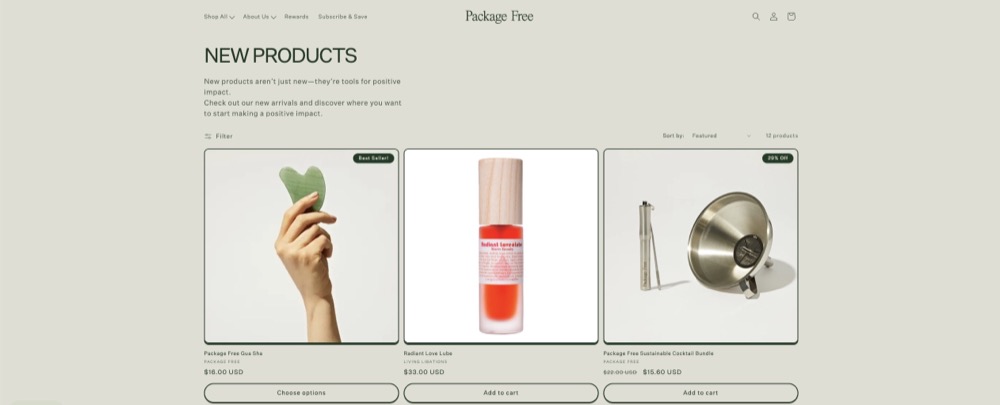
(an aethestic collection page from Package Free)
Best practices to optimise Shopify collection pages
To work on these practices, the best way is to take advantage of Shopify built-in features. Shopify comes packed with several built-in features that make it easier for you to implement the best practices mentioned below, without relying too much on third-party apps.
Add a clear collection description
Surprisingly, many Shopify stores skip adding proper descriptions to their collections. A well-written description not only helps customers understand what’s on offer but also plays a big part in improving your SEO.
Why it helps SEO:
- Websites with detailed collection descriptions rank better because they include more relevant keywords.
- It prevents search engines from pulling random product titles or filters into search results, which can confuse potential buyers.
- A good description helps with user engagement, making visitors stay longer on your page, and this can improve your ranking.
For example, a skincare shop’s “Moisturisers” collection could say: “Discover our range of moisturisers designed to hydrate and rejuvenate all skin types. Perfect for daily use to keep your skin glowing and healthy.” This gives both customers and search engines a clear picture of what the collection offers.
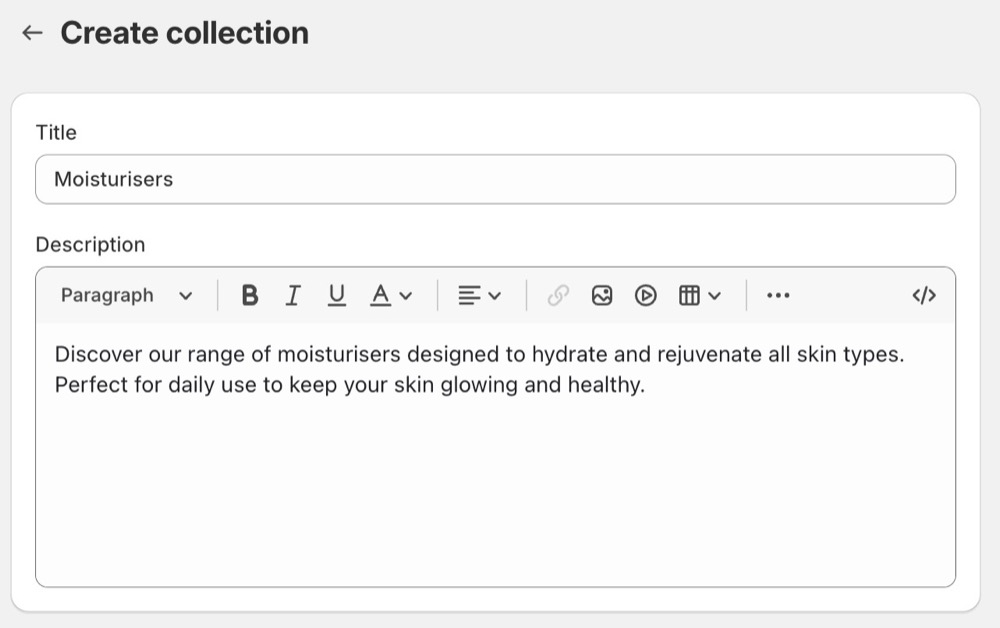
How to do it:
To add a description, go to your Shopify admin, click on Products, then Collections, and select the collection you want to change. Use the description box to write a detailed description of at least 150 words, including relevant keywords naturally.
Write an engaging meta description
The meta description is what shows up in search results under your page title. It’s your first chance to grab someone’s attention and get them to visit your site.
Why it helps SEO:
- A well-crafted meta description can increase click-through rates (CTR), which can directly boost your SEO.
- It gives search engines a summary of your page, helping them understand it better.
- A strong meta description can also lower bounce rates, as it sets clear expectations for what visitors will find.
For example, instead of a plain meta description like “Winter Coats Collection – Our Store”, try something like: “Stay cosy and stylish this winter with our premium collection of coats. Free delivery available!” This is much more likely to attract clicks.
Optimising meta descriptions can increase click-through rates by up to 5.8%. This shows how important a well-crafted meta description is for converting searchers into visitors.
How to do it:
You can edit the SEO details for each collection page by going to Products, then Collections, selecting a collection, and scrolling down to the Search Engine Listing Preview section. Write a custom meta description under 160 characters.
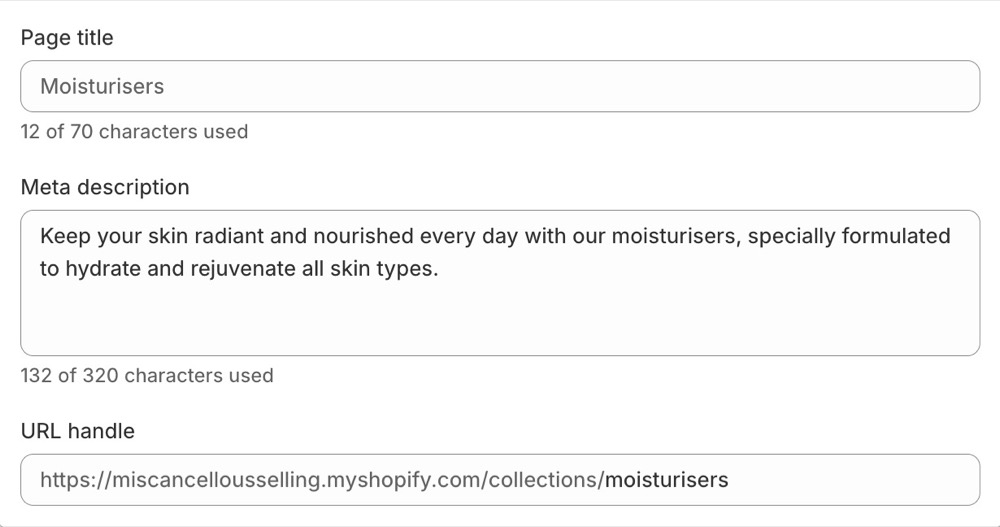
Keep collection titles simple and relevant
Your collection titles should be clear and to the point. Avoid vague or overly creative names – stick to what your customers are likely searching for.
Why it helps SEO:
- Search engines rely on titles to understand what your page is about, so clear, relevant titles help improve your rankings.
- Simple, keyword-rich titles improve navigation and make it easier for shoppers to find what they want.
- Titles that match common search terms can bring in more organic traffic.
Stores that use descriptive titles see a 36% higher chance of ranking on the first page of search results.
An electronics store could name its collection “Smart Home Devices,” instead of something vague like “Gadgets for Your Home.” Simple and descriptive titles help customers understand exactly what they’re looking at without confusion.
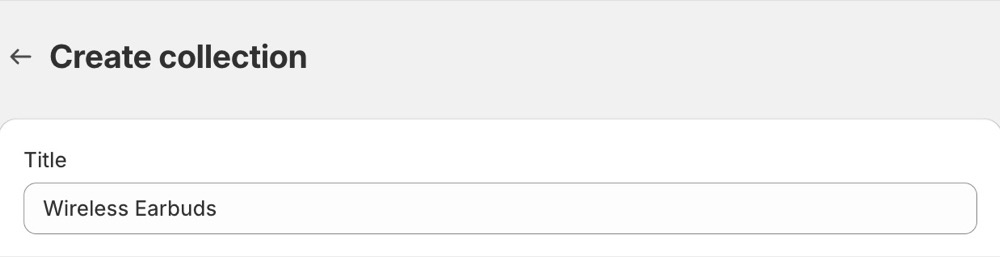
How to do it:
You can easily name collections by going to Products, then Collections, and giving your collection a simple name like “Summer Dresses” or “Wireless Earbuds.” Use common terms your customers are likely to search for.
Add Alt Text to your images
Alt text is a description of what’s in an image, and it’s essential for both accessibility and SEO. Search engines can’t “see” images, so they rely on alt text to understand them.
Why it helps SEO:
- Alt text improves your chances of appearing in Google Image searches.
- It’s also a major factor for accessibility, making your site usable by people who rely on screen readers.
- If images fail to load, alt text provides context, so customers still know what the image is.
Adding proper alt text can increase your site’s overall traffic by up to 10%, as your images become more searchable.
For instance, a furniture store could use alt text like “Wooden dining table with six chairs” for an image. This improves accessibility and helps search engines understand the content of the image.
How to do it:
When you upload an image, add alt text in the image editor. Aim for descriptive but brief alt text, ideally 125 characters or less.
Make your collection name stand out
Your collection name should be easy to spot and clearly displayed on the page. This improves navigation for customers and helps search engines understand your site structure.
Why it helps SEO:
- Clear site structure makes it easier for search engines to crawl and index your pages.
- It improves user experience, helping customers find what they’re looking for quickly.
- Good navigation keeps visitors engaged, which can boost your rankings.
Websites with clear navigation and structure see a 50% increase in page views compared to those with poor navigation.
A clothing store could display the collection name “Men’s Winter Jackets” clearly at the top of the page, making it immediately obvious to visitors that they’re in the right section for winter outerwear. This not only helps customers find what they’re looking for faster but also improves search engines’ ability to categorise the page, boosting visibility in relevant searches.
How to do it:
Ensure that your collection name is prominently displayed at the top of the page.
Use product badges and show reviews
Product badges like “Bestseller” or “Organic” and customer reviews are great for building trust. They also help highlight key features and improve SEO by adding more relevant content. A study by Spiegel Research Center found that displaying product reviews can increase conversion rates by 270%. These visual cues can guide shoppers towards making a purchase.
Why it helps SEO:
- Reviews increase user-generated content on your site, which search engines love.
- Badges highlight key product features that may align with search terms.
- Reviews build trust and help increase conversions, which can improve your site’s overall ranking.
A food store could use badges such as “Organic” or “Gluten-Free” to make it easy for health-conscious shoppers to find products that suit their needs. Pairing this with customer reviews further increases trust, for example, showcasing a product with a “4.8 stars from 300 reviews” badge.
How to do it:
Shopify offers a free Product Reviews app to display customer feedback on collection pages. You can also use the Product Labels & Badges app to add badges like “Bestseller” or “New.”
Conclusion
Optimising your Shopify collection pages doesn’t have to be complicated. By making these small changes, you’ll improve your customer experience, help your store get noticed in search results, and most importantly, increase your sales. With the help of these apps, it’s easier than ever to get started. So why wait? Give your collection pages the attention they deserve and watch your Shopify store grow.
