Plesk and Amazon Web Services (AWS) has recently announced significant changes to the Plesk Hosting Stack on Ubuntu blueprint for Lightsail instances. These changes will impact users currently utilising the free Plesk Web Admin Edition SE licence. Here’s what you need to know and what actions you should consider + my personal recommendations for WordPress users on this hosting plan.
Key Dates and Changes
- August 31, 2024: Plesk discontinues the free licence for Web Admin Edition SE.
- October 31, 2024: Last day for existing customers to access full Plesk functionality with the free licence.
- November 1, 2024: Loss of access to Plesk control panel and web admin features, including automated SSL certificate renewal.
- February 1, 2025: Websites still running on the free Plesk licence will become inaccessible. The free Plesk blueprint will be removed from Lightsail.
Options for Lightsail Users
- Purchase and activate a Paid Plesk Licence:
- Available directly from Plesk’s website.
- Use code ‘LIGHTSAIL50’ for a 50% discount on a 12-month licence if purchased by August 31, 2024.
- Migrate to a Different Lightsail Blueprint that can support WordPress:
- Install WordPress on your new instance and then migrate your site content.
- Consider Alternative Hosting Solutions:
- The pricing of the Plesk licence alone is comparable to WordPress hosting via other hosting providers. Check out our recommendations below.
Expert Recommendations
The changes make AWS Lightsail less appealing for WordPress hosting. Here are some key points to consider:
- Evaluate Your Needs: If you’re not using additional server capabilities (e.g., e-commerce, large file storage, or custom apps), migrating to another provider might be beneficial.
- Consider Cloud Hosting: Providers like Hostinger offer competitive pricing and performance, especially when combined with a CDN.
- Simplified Management: Many alternative hosts handle backups and other maintenance tasks, reducing the need for additional tools.
- Improved Migration Processes: The process of migrating WordPress sites has become more reliable and straightforward in recent years. WordPress have recently begun directly supporting the MigrateGuru plugin – making the migration process better than ever. Additionally, services like WordPress.com and Hostinger also provide free migration services. However they aren’t quite white-glove, so you’ll still need to figure out how to communicate any potential downtime with your users, take steps to avoid the database ending up out of sync and at the end make your DNS switch to the new hosting.
- Cost Considerations: Look for promotional offers from other providers, which can significantly reduce first-year costs.
Scott’s Picks: Recommended Migration Options
For those considering a move away from AWS Lightsail, here are two strong alternatives:
1. Budget-Friendly Option: Hostinger
(We may receive a commission if you use links to Hostinger on this page. You will also get an extra discount by using this link. If you would prefer not to, please go directly to Hostinger. To be clear, we are recommending this hosting provider based on our own personal experience.)
Hostinger offers an excellent balance of affordability and performance, making it an attractive choice for many WordPress users.
- Pricing: First-year costs can be as low as £30 total, with renewal rates around £9-£10 per month.
- Performance: Solid out-of-the-box performance.
- Enhancement: If you need additional speed, consider upgrading to their Business plan and enabling the CDN, or adding Cloudflare APO (Automatic Platform Optimisation) for incredibly fast global performance that is nearly as good as a Static hosted website. Plans for Cloudflare begin from as little as $5 usd a month, which we think is a steal. Be aware that this option may cause issues for your site relies heavily on dynamic content..
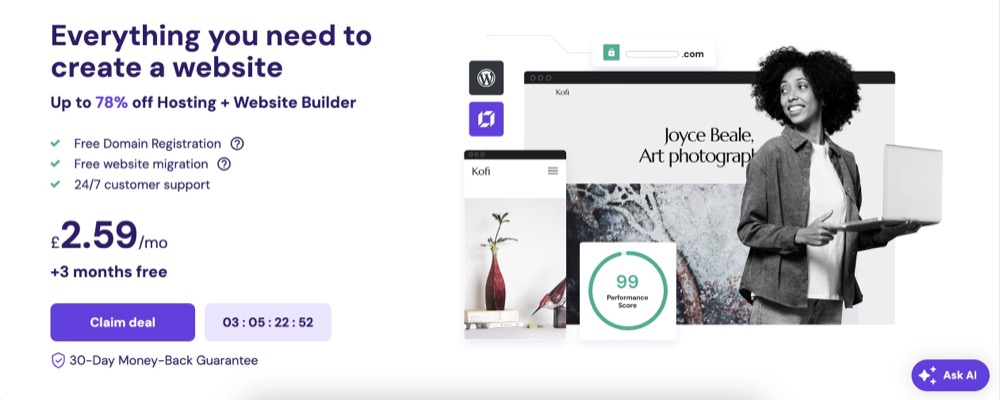
2. Premium Option: WordPress.com Hosting
(25 USD Extra Off Link – limited time promotion)
For those with higher demands or larger budgets, WordPress.com hosting has significantly improved its offering in the last few years.
- Performance: Excellent speeds and reliability, especially beneficial for high-traffic sites.
- Specialisation: Highly recommended for membership sites or WooCommerce-based e-commerce platforms due to its optimised performance for these applications.
- Managed Service: Includes many features and optimizations specifically tailored for WordPress sites.
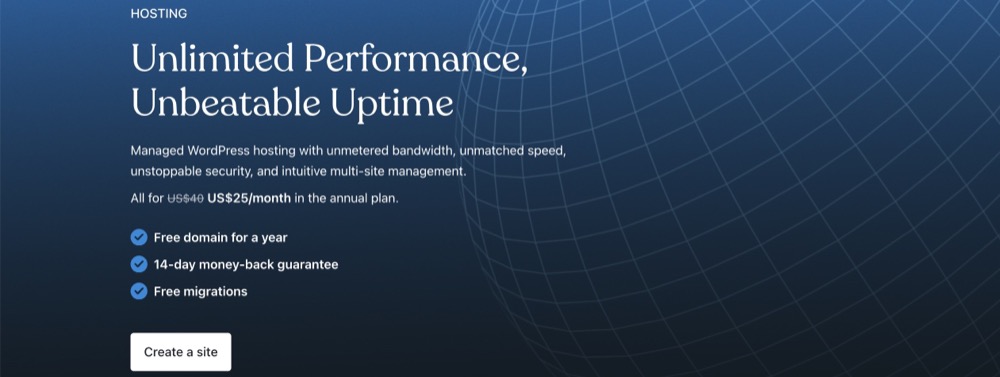
Recommendation
- For most standard WordPress sites, a cloud platform like Hostinger with the optional addition of Cloudflare APO provides a cost-effective solution with good performance.
- For membership sites, e-commerce platforms, or those requiring top-tier performance, WordPress.com hosting is the recommended choice despite the higher cost.
Remember, the best choice depends on your specific needs, budget, and the complexity of your WordPress site. Consider factors like expected traffic, functionality requirements, and your comfort level with server management when making your decision.
🌊 Too busy to manage your WordPress site? Our expert team handles all your website needs – from fixes to improvements – while you focus on running your business. Start with our WordPress retainer service →
What about the other WordPress images available on AWS Lightsail?
I don’t have any personal experience with the other WordPress images available such as Bitnami, so this may be an option worth exploring. But based on reviews alone of how the server setup works, I have decided to stay clear. Remember saving a few dollars a month here and there, doesn’t really make any financial sense if it ends up costing you hours or days of work at a later date to fix your server setup.
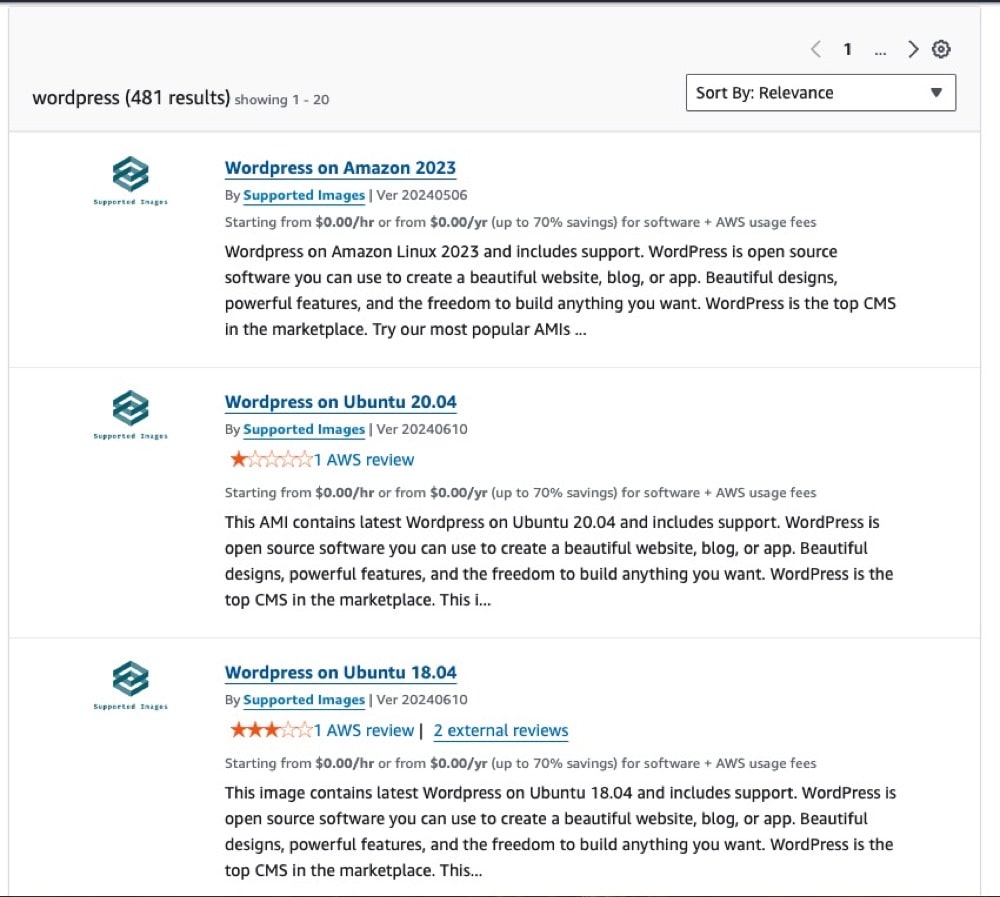
Conclusion
While the end of free Plesk licensing on AWS Lightsail presents challenges, it also offers an opportunity to reassess your hosting needs. Whether you choose to purchase a Plesk licence, migrate to a different Lightsail blueprint, or switch to an alternative hosting provider we advise you to carefully consider your specific requirements and long-term costs, one option might look “cheap” or “flexible” – but if it results in hours of tedious work later fixing bugs or managing servers, then it can end up costing more in the long-run.
Want to stay ahead? We’re sharing weekly updates that we’ve concluded from working with dozens of websites. Join the newsletter below – We’ll send the latest website tips straight to your inbox



